How to use Notty
The following is a clumsy attempt at a “user manual” for Notty. As things process we will make it a lot better, but for right now......
Purpose
The purpose of Notty is to create a common environment where audiences can enjoy their favorite creators' content regardless of where the content is published.
For the Public, You, the Audience
At this early stage you have probably been introduced to Notty by a social media creator, or a business using it to keep it touch with its customers.
Your process will be as follows:
- Download Notty from Google Play or Apple App Store
- Select a screen name. This is your “@”. Don’t try to register a name protected by copyrights, that is against our terms.
- Create a Profile (USA & Canada users can use a cell phone number, all others need to use an email)
- Enter the confirmation code you received by phone/email
- Since you are not a social media creator click “skip”
- That’s it you’re signed up!
- Now use the “Subscriptions” tab in the app’s navigation menu and look for the name of the creator(s) you would like to subscribe to.
- Make sure Notifications for the Notty app are turned on on your phone so that you can enjoy Notty the way it was designed!

Quick Notty Dictionary
- Creator: social media creator/influencer
- Channel: social media persona of a creator
- User: that can refer to you or a Creator
- Subscriber: someone who subscribe to a Channel. Both Creators and Users can be Subscribers to Channels.
For Creators
Notty offers a revolutionary new way for Creators and their Audiences to connect. Below you will find information the main functionality of Notty and how to take advantage of them.
What can Notty do for you?
Notty is designed to allow Creators to get cross-platform awareness from their audience. How is this done? By having followers from various platform subscribe to your Channel(s) on Notty.
On Notty, Creators launch notifications for 1 particular social network (we call those Outlets) and reach followers across various platforms. In other words, if you create a notification for an Instagram post, it will reach your entire Notty audience which is made of people from different sources (IG, YouTube, TikTok, Newsletter, Blog, etc).
Think of Notty of a Vault for your Followers. They are YOUR followers and now YOU have a place to gather them. You are not limited by the reach of one particular platform or its algorithm.
Improve Your Post Engagement with Notty
Notty is all about improving your post/content engagement. For example, if you are a blogger you can use Notty to let your readers across multiple platforms know that you have a new article out. If you are a YouTuber you can send a push notification to your entire audience and increase view count, likes, comments, and followers.
Get Notty and Make More Money!!!
Are you a social media creator hired by a brand to promote a product? Use Notty to create a Notification that will let your audience across multiple social networks know about it! And charge extra for this service!!!
Have a post that is lacking like/views/comments etc? Use Notty to get traffic to that post so that your client see more engagement!
The Words We Use (in more depth than above)
Like any platform, we have our own words and definitions. Here is the definition of some of the words we use.
Notification: simply put, a notification is a post on Notty. The difference with other social networks is that your Subscribers (that’s how we call your followers) will receive a notification on their phone when you first create your notification/post.
Subscriber: on Notty you are not a “follower”, you are a subscriber because you subscribe to content you’re interested in. Sheep follow, you’re a human so you’re not a follower. Makes sense?
Channel: a channel is a profile for a particular social media persona. So, if you are known as John The Dentist, your Channel will probably be named “John The Dentist”. But if you also maintain social media profiles or have a blog for John The Cat Lover, then you would have a second Channel called “John The Cat Lover”.
Creator: a Creator is a person who creates social media content. We didn’t change too much there… As opposed to a user or “regular user”. A creator can not only Subscribe to Channels, but they can also create Notifications (aka create content).
User: if you have a Notty account you are a User. However, if you are not a Creator, we refer to you as a User or “regular user”. So basically someone who is just here to subscribe to some awesome content made by some super cool Creators.
Social Media Outlet or “Outlet”: an Outlet is a social media profile on a service like YouTube, IG or TikTok, a newsletter, or a blog. When you create a Notification/post you will select which Outlet this post is for.
How to Sign Up For Notty
Signing up for Notty is no different than signing up for any other app/website. You will have to create a user name (Screen Name) which will be your “@”. One big difference from other social platform is that with Notty you have a username attached to you and then a Channel name for your social media persona. So, for example, if your Instagram account is @johnthebaker you could have your Channel name as JohnTheBaker (or John The Baker) and you can choose your screen name to be the same OR something else like like your name JohnSmith.
Screen Names are unique, however, you can make your Display Name anything you'd like. Those aren't unique.
- Download Notty from Google Play or Apple App Store
- Create a Profile (USA & Canada users can use a phone, all others need to use an email)
- Enter the confirmation code you received by phone/email
- Since you are social media creator check the box “Do you want to make your Notty account a creator account.
- Then you will be setting up your first Channel.
- Select each social media Outlet that is relevant. For Instagram and YouTube you don’t need the link to your profile, you just need to click "create".
- That’s it you’re signed up!
- Now it is time to start creating Notifications! Don’t forget to let your audience know.
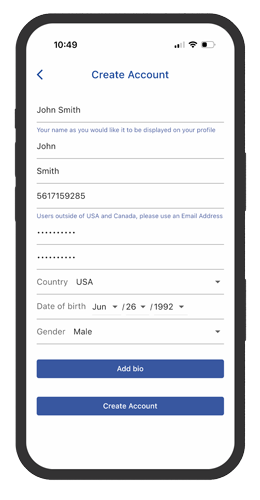
Tips to Get the Most out of Notty
- Tell your audience about Notty, the bigger your audience, the more useful Notty will be to you.
- Don’t spam your audience with too many notifications. Not only is spamming against our terms of use, it will lead to your subscribers unsubscribing and/or reporting you.
- Make sure to create Outlets for all your social media profiles (at least the ones we support).
- Don’t hesitate asking questions. We have a small team but we’re all about user support so we will do our best to get back to do asap.
Bonus Notty Perk
Correcting AI Mistakes
Social Media platforms use Artificial Intelligence (AI) to help offset the content moderation workload. This is great, but it creates its own set of problems.
Take this example: You are a fitness Influencer and a social network’s AI mistakenly flags your video as a video promoting the use of illegal steroids. You’ve followed the same routine as usual and your content is 100% legal, but this time instead of getting 100k views you are getting 5k views on your video. There may not be a way for you to contact the social network in question and ask them to fix the algorithm.
Solution: As soon as you realize your views are down, you create a Post/Notification on Notty which will correct this mistake by sending traffic to your video.
Notty is User-Centric
While other social platforms might be self-centered, Notty is centered around you, the user. If you have a question, we answer it. If you have an account issue, we will tell you what it is and help you resolve it.
Your Work is Safe
You do not have to worry about your account/content being arbitrarily removed. If we make a moderation mistake, we will fix it! We will never take any negative actions against you or your account without giving you a proper way to understand what happened and how you can fix it.
Our customer service protocols are designed so that anyone involved with dealing with users has access to senior management so that issues can actually be solved. You will never be told that a manager isn't available. You will never be told by a manager that there is no one above them.
